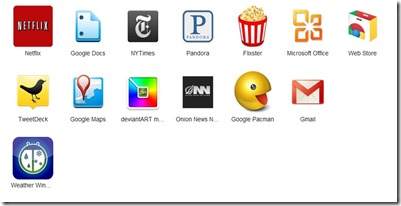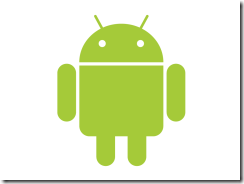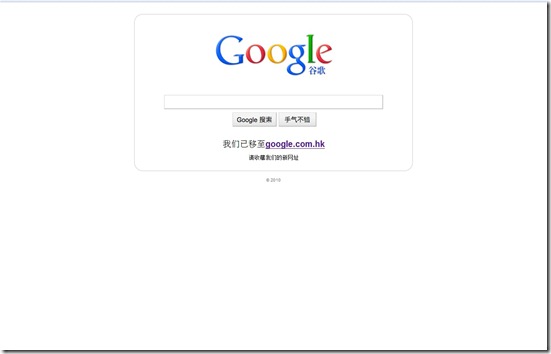Google came out with their Chrome web Application store a while ago now and when it came out no one really knew what to think of it. Many people just thought it was a dumb idea that no one would use. There were other people like me who think that the store is a good idea. But it does seem like many people think it’s a useful idea or are burnt out on the whole app store fad that has plagued use for 4 years now.
The idea of having web applications has been around for a while now but they were all scattered threw out the web and unless you know what you were looking for, knew someone who was using it, or just happen to stumble upon the app there was no way you could find a web app. I’ve been using Google apps for a while now like Gmail, Google Calendar, and Google Docs I’ve loved them and they have made my life better. I knew about these things because I watch things like This Week in Tech and other tech related shows. If not for that I wouldn’t probably use Google Apps.
This is where I feel an app store comes in use. We needed a company that is known like Google to do this. I’m sure Google was not the first to make a web app store I’m sure there are others but Google is better known. Also Google has the better means to push it and to integrate it with a platform like Chrome. The other web app stores couldn’t do that without making their users download and install an add-on. Google luckily made installing and finding these web apps just as easy as it is on say and iPhone. The Google app store makes completion between other sites that have web apps because now they can see what other people are doing and they can improve the look and feel to their own app. Which is a good thing for all of us because there are some nice web apps but for the most part its early days and they are just trying to get there apps to work which is understand able.
The only thing I think Google is doing wrong as far as the store is there just not promoting it. If you’re not into tech and you are using Chrome there is nothing that says Google App store you have to go there on your own to find it and install an app before that icon comes up. My mom uses Chrome on her netbook and she doesn’t know about it. I should tell her cause there are some apps that she might find useful.
Now you may have seen some of the apps on the store and think it’s just a glorify bookmark and that’s true a lot of the apps are just bookmarks for sites. Then there are others like the tweetdeck app that gives you an online version of tweeetdeck that works and fees just like the desktop application that you have to download and install on your computer. The big advantage of using the Google Chrome apps are that if you have Google sync setup you don’t have to worry about losing your apps cause chrome will reinstall them for you if you ever need to.
Web apps still are kind of an unknown thing and many people still don’t trust them and that is fine. I’ve had problems myself with Gmail cause I wanted to look at an e-mail one day and Google was having issues and I started to think to myself if web apps were the way to go and I thought about all the times I’ve had issues with desktop apps too and I came to the conclusion that nothing is perfect, everything has it flaws.